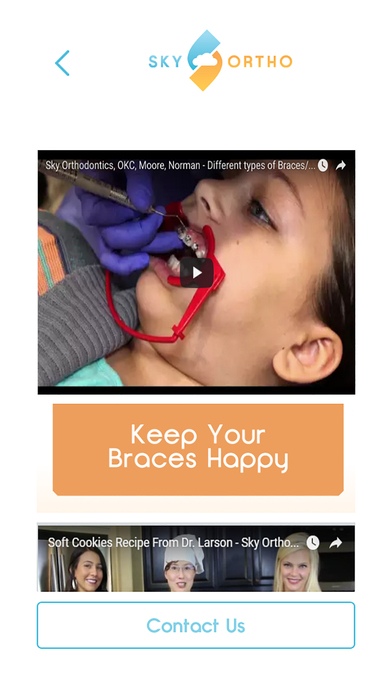Skyortho 1.0
Continue to app
Free Version
Publisher Description
Download the Sky Ortho Augmented Reality App and scan your new patient paperwork to learn more about Braces, Invisalign and accelerated orthodontics. Also, see helpful information on how to care for your braces, handle simple orthodontic emergencies and even some Brace friendly recipes! Here at Sky Ortho, we are dedicated to making beauty and health as painless as possible. Dr. Larson and the her highly qualified team have the training, experience, and heart to make each visit a great one! Every aspect of our practice is designed with you, the patient, in mind: We offer convenient hours, including evenings, early mornings, and weekends, to minimize absences from school and work. We offer state-of-the art products and technology to minimize total treatment time. We use an intraoral scanner to eliminate the need for uncomfortable impressions (molds of the teeth and mouth). We are conveniently located right off of I-35 in the heart of Moore, in front of the Warren Theater. Excellent options for shopping, dining, and entertainment are minutes away! We accept most major insurance plans and also offer affordable, in-office financing. We never want finances to stand in the way of a healthy, good-looking grin. Our office is fun, beautiful, and comfortable you will find yourself looking forward to every visit! Orthogogo.com
Requires iOS 8.0 or later. Compatible with iPhone, iPad, and iPod touch.
About Skyortho
Skyortho is a free app for iOS published in the Health & Nutrition list of apps, part of Home & Hobby.
The company that develops Skyortho is Kemal Akcali. The latest version released by its developer is 1.0.
To install Skyortho on your iOS device, just click the green Continue To App button above to start the installation process. The app is listed on our website since 2016-11-14 and was downloaded 4 times. We have already checked if the download link is safe, however for your own protection we recommend that you scan the downloaded app with your antivirus. Your antivirus may detect the Skyortho as malware if the download link is broken.
How to install Skyortho on your iOS device:
- Click on the Continue To App button on our website. This will redirect you to the App Store.
- Once the Skyortho is shown in the iTunes listing of your iOS device, you can start its download and installation. Tap on the GET button to the right of the app to start downloading it.
- If you are not logged-in the iOS appstore app, you'll be prompted for your your Apple ID and/or password.
- After Skyortho is downloaded, you'll see an INSTALL button to the right. Tap on it to start the actual installation of the iOS app.
- Once installation is finished you can tap on the OPEN button to start it. Its icon will also be added to your device home screen.